Photopea 1.8
New release of Photopea is out! It has 30 533 lines of code. Play with it at the main site.
New features
- Clipping masks
- Scrolling with a mouse wheel
- Choosing an object under a cursor with the Move tool (hold Ctrl)
- Toy / Experiment: File - Take a picture, File - Save Online
- Image navigation in Save For Web
- Keyboard shortcuts for tools (B: brush, V: move, ...)
- Switching to HTTPS, several bugs removed, ...
Clipping masks
Clipping masks is another very popular property in PSD files. When a layer is set to be a clipping mask, it is applied only to the layer beneath it (the bottom layer "clips" the clipping mask layer). When there is a "chain" of clipping masks, all of them are applied to the first layer beneath them, which is not a clipping mask.
To make a layer a clipping mask, you can right-click it and select Enable Clipping Mask / Disable Clipping Mask.
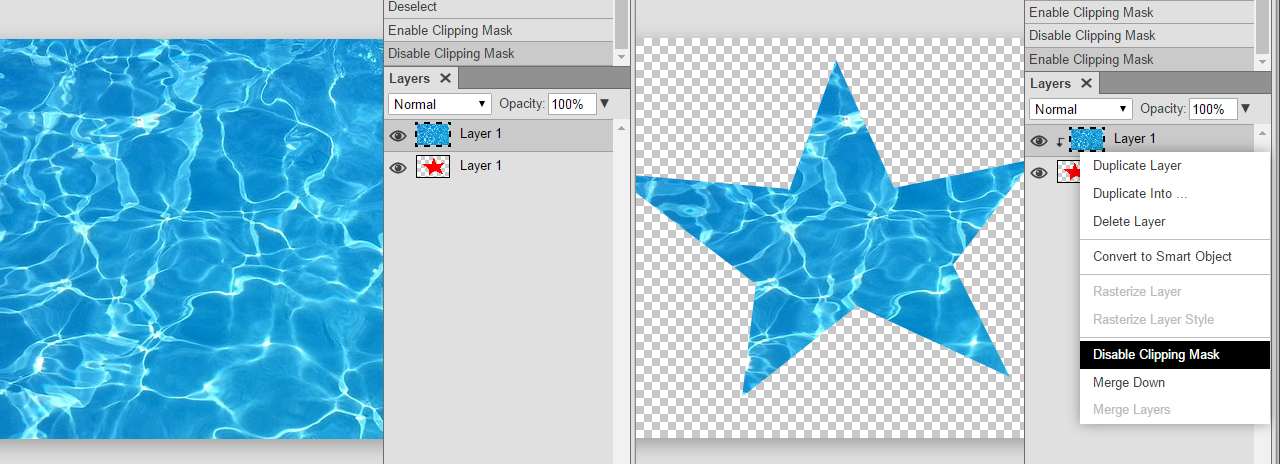
Take a photo
Would you like to show your new haircut to a friend? Simply go to Photopea.com, choose File - Take a photo, take a picture into a new project, choose File - Save Online (to Imgur), share a link with your friend, done!
I have added these new functions (Take a photo and Save online) mainly because of myself. Sometimes, I need to take a picture quickly and it would take too long to do it through a phone. There are many webapps, which can take a picture using a webcam, but they have low resolution, they are full of ads and use Flash. With Photopea, it takes just 2 clicks now.
Saving a file online temporarily is quite useful, when I need to share a printscreen with my friend. I can insert it straight into Imgur (or similar service), but I usually need to crop it, highlight something etc. before sharing. It also can be used to quickly share a preview of your work with a friend or a client.




