Photopea 2.1
New release of Photopea is out! It has 34 982 lines of code. Play with it at the main site.
New features
- Filters and Smart Filters!
- Converting text to vector mask
- Edit - Transform - Rotate, Flip ...
- Rotation in Crop tool
- Support for PSDs with zipped image data
- Several bugs fixed
Filters and Smart Filters
Image filters are a very common tool in many image editors. When you apply a filter to an image, the original pixels are replaced with new, filtered pixels. Photopea has the same behavior, when you apply filters to a classic layer.
In a PSD format, instances of a smart object may have a list of filters attached to them (called Smart Filters). When a smart object is changed, filters are re-applied. Such filters can be reconfigured, enabled or disabled at any time in the future. The original image is still preserved inside a smart object. Smart filters can have their own mask, which hides the filtered image, revealing the original image.
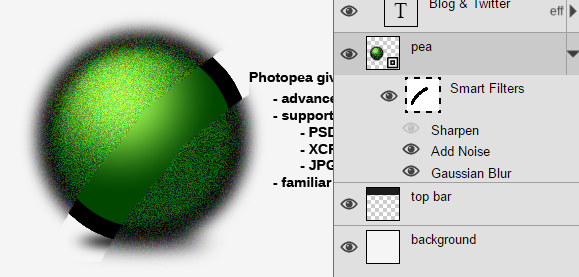
In order to let users work with PSDs containing smart filters, Photopea probably has to support a HUGE amout of filters. It is not clear how many, because there is no list of filters in the official specification.
In version 2.1, Photopea supports following filters: Average, Blur, Blur More, Box Blur, Gaussian Blur, Add Noise, Clouds, Sharpen, Sharpen More and Find Edges. Which filters do you use the most? Let us know and we will add them in the future!
P.S. With each new version of Photopea, there are new phrases, that need translation to other languages. Even when the previous version of Photopea was fully translated to some language, the translation becomes incomplete with a new version. You can help us translate Photopea to your language at photopea.com/translate.




